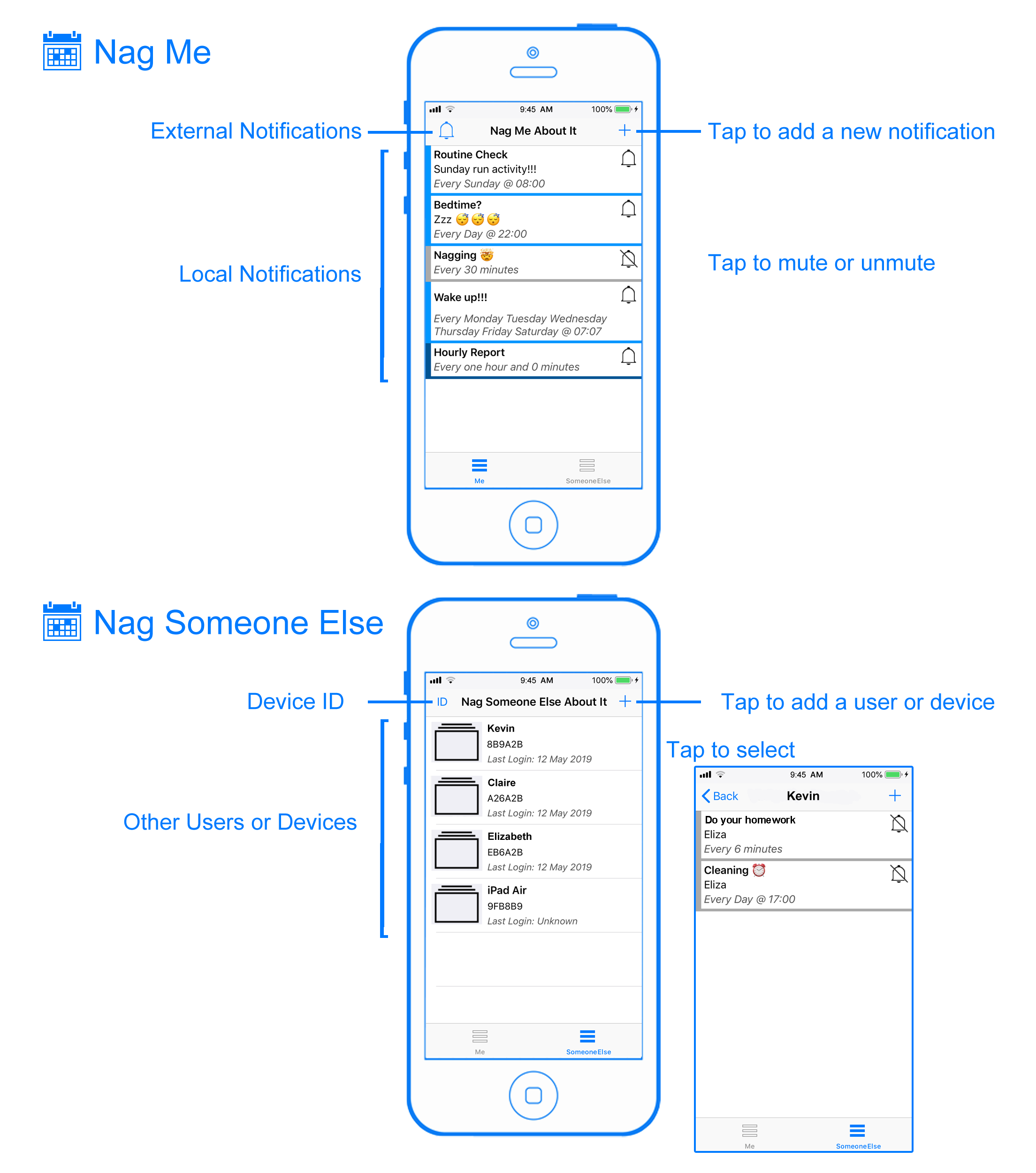The NagMe app enables you to set repeated alerts like every hour, every day at a specific time, or any other combination in days/months/years.
The alerts themselves can be easily muted when not needed and be unmuted again when needed. With this, you don’t need to recreate specific alerts that you often use.
NagMe alerts can be used in various ways, for example when you are in a study/work session and want to keep track of the time discreetly. You can set an alert to triggers every 30 minutes.
Another example is that with the NagMe alerts you can specify a message, like an alert every Friday at 21:00 with the message to take out the trash.
NagMe alerts are limited to the device where the NagMe alerts are set. So when you have multiple iPhone devices, you don’t run in the situation like the same alert triggering on different devices.
There is also an option that lets you set and send external NagMe alerts to other devices and users.
Go to the “Someone Else” section, tap the “+” and enter the device ID (which you can find under the ID button on the other device) and a username. Before you can set an alert, access has to be granted from that other device.
External alerts can only be muted and deleted by the ones who set them. The main reason for this design is in the usage scenario of the parent-child.
As a parent, you can use the NagMe app to remotely set alerts on the child’s device with a few simple taps and gestures.
Set a NagMe to trigger every 10 minutes until the child finishes the chore, there is no easier parenting tool than this.