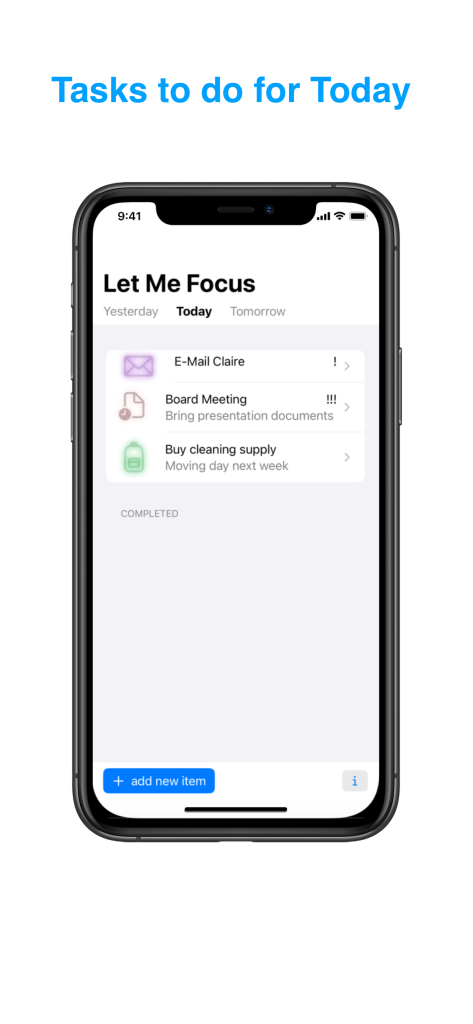The Let Me Focus App is about helping you focus on the tasks that you have to do for a day. Task items can be everything from writing an email to someone, attending a meeting to buying certain grocery items you need.
There are three sections: Today, Tomorrow and Yesterday.
Creating a default task item is super easy. Just enter the name of the task in the subject field and additional descriptions if you want, after this just press the create button. The task item itself will be listed in the Today section, mark it as complete when it’s done or postpone it to Tomorrow. Older tasks will automatically be moved to Yesterday.
You can additionally enable extra options for your task items, like setting an alert time or customize it with icons and colors to differentiate the task items.
Use charts to track the average completed items for a week or a different time period.
Widgets on the iPhone are supported, this enables you to see a quick summary of the task items for Today on your homescreen.